59 Video Lessons
9 Languages
Level: Basic
From Sketching to Solid Features – Master the New NX Sketcher
Siemens NX Modeling
Learn Parametric Design Step by Step
Learn how to model 3D parts in Siemens NX from the ground up. Starting with the user interface and basic shapes, you’ll quickly move to sketch creation, constraints, extrude, revolve, and parametric design. Each video builds on the last, helping you learn additional commands step by step. Ideal for anyone who wants to understand robust feature modeling workflows and best practices used in professional design.

What you will learn
How to Manage the User Interface
Sketcher, Sketcher, Sketcher.
How to build a model
Create, group, copy, mirror and pattern features.
How to measure lengths, angles, volumes, weights
Boolean operations
Working with parameters
Creating intelligent parts
Synchronous modeling, and much more
All Lessons
Siemens NX Modeling Tutorial

m1
From UI setup to a clean feature history, this course covers parametric modeling using the new Sketcher. Learn robust referencing,

m1-1
In the first few exercises, you will learn how to use the user interface. You create the first solid with
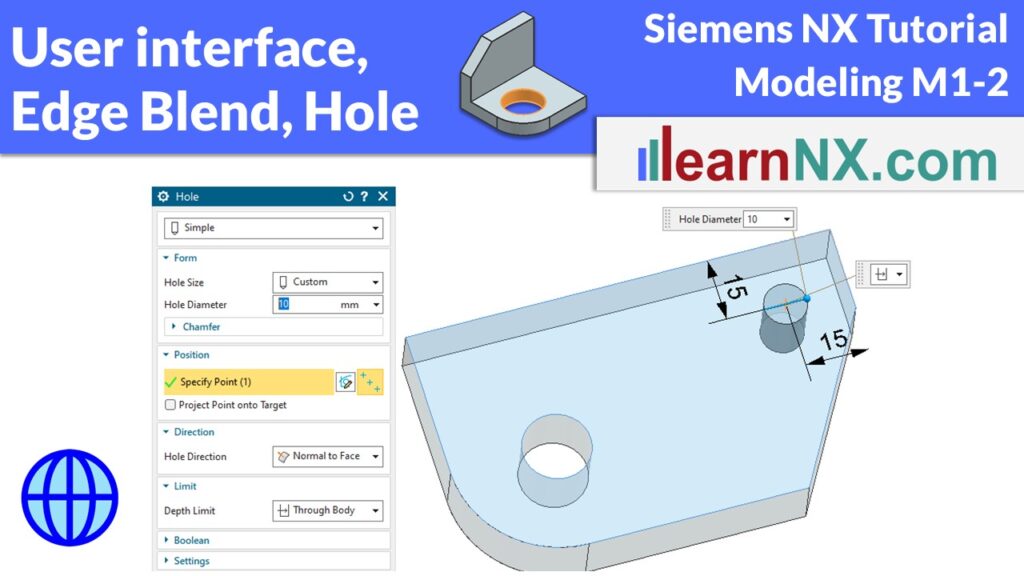
m1-2
With the Edge Blend and Hole commands, you will continue to familiarise yourself with the user interface. Learn how to

m2
In NX, you can open several parts and display them in separate windows. You will also get to know the
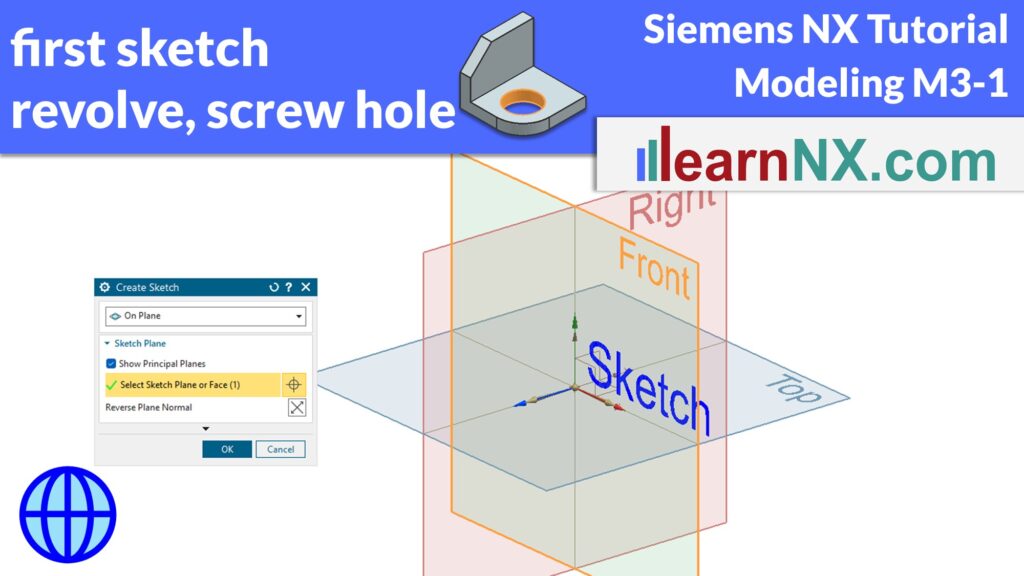
m3-1
Create your first sketch and learn how to position absolut, on principal planes or on the datum coordinate system. Create

m3-2
Save as, is an easy way to create variants of parts. Parametric design allows you, to change the sketch and
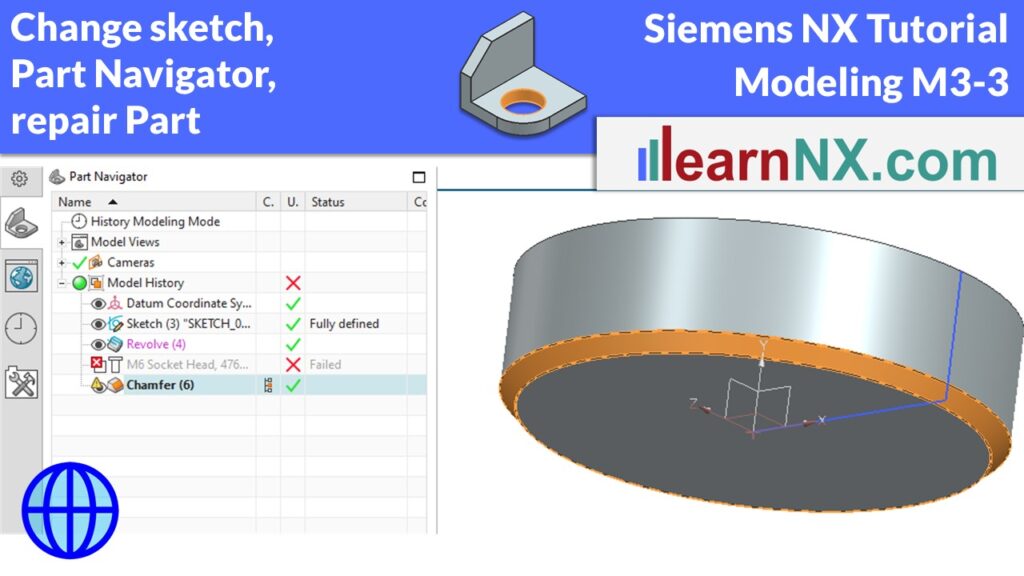
m3-3
How to repair a part after rough changes. Repair the sketch with the Corner command, repair the hole and select
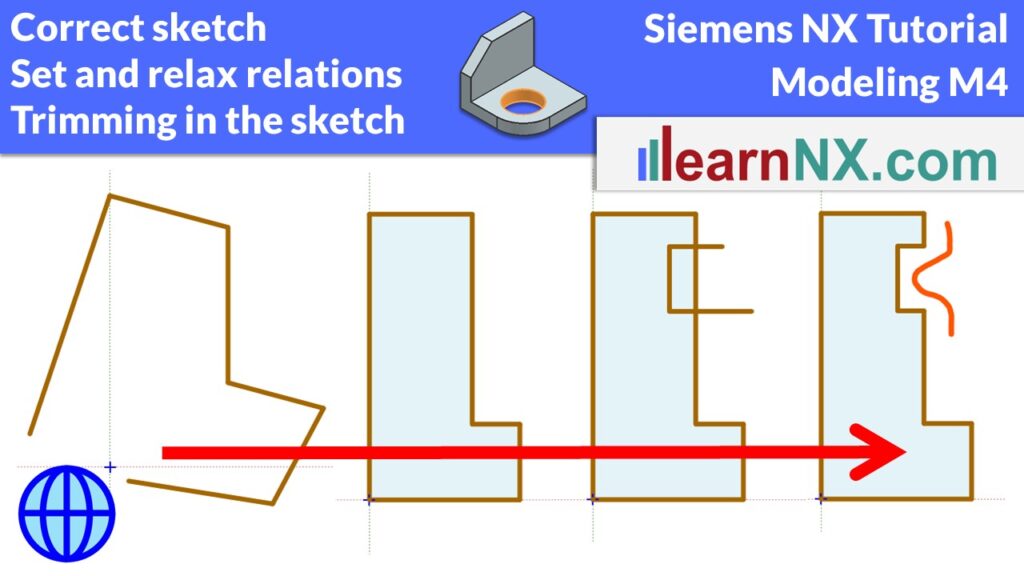
m4
PREMIUM
In a sketch on paper, we try to fix our first ideas, without immediately defining exact lines, circles and arcs.

m4t
PREMIUM
Welcome to the first Test Yourself. This exercise does not teach any new content, but rather gives you the opportunity,

m5
PREMIUM
Learn how to create lines and arcs in the sketch much more quickly using the profile command. Start by making

m5t
PREMIUM
Welcome to the second Test Yourself. Again with the topic of profile and slot in the sketch. Review and consolidate

m6
PREMIUM
Should the orientation of a sketch change, when the base body changes? Or not? This can easily be set. You